Definition :
Dedicated Server is server controlled by Server Admin.
Like any other servers in Garena, Server Admin can also play and configure settings for the server.
How Server Admin play in their Dedicated Server :
Server Admin must click on the CoD4MP Icon and start it.
Then go to Join Game.
Then there's only 1 server. And that's yours.
Go in, then the game will appear.
*However, you can't change the game settings in-game. (Unless you are using Remote Control Command.) [I'll Explain that later]
Only if you are out of the game or Minimize it. There will be a console waiting there.
Types of Dedicated Server :
LAN - Garena
Internet - World
Can players get in?
Yes. They can. However, they can't see the Server Admin.
How Server Admin chat?
Later I'll explain.
Example of Dedicated Server :
Narakka Malaysia
Advantages :
1. Server Admin can idle during hosting of server.
2. Less memory usage. Means no lag during hosting.
3. Server Admin can chat.
4. Server Admin is unknown to players who entered the server.
Disadvantages :
1. Complains on lagginess from players who are frustrated with the connections of the Server Admin.
*2. Server Admin cannot change settings in-game. [However, they can use the Remote Control Command to change the settings in-game, I'll explain that later]
3. Server Admin can chat. However, "console" word appeared when chatting. [Example, console : Welcome to _____ Server.]
*4. Server Admin can only use console and not in-game (Unless you are using Remote Control Commands)
Console Commands :
In Dedicated Server console, you MUST NOT use ( / ) because the ( / ) is part of a command. Example : If you add ( /fast_restart )in front, the response is unknown. [Means you've entered ( //fast_restart ) ]
**This doesn't apply to Normal Servers.
Code:
Code:
Code:
Code:
Code:
Code:
Code:
Code:
Code:
sd = Search and Destroy,
koth = Headquarters,
war = Team Deathmatch,
dm = Free-For-All,
sab = Sabotage
That's just a simpler version.
How to start Dedicated Server :
Start a server as usual. Before that, there's a box say Dedicated. Change it to LAN. (Advise not to put Internet).
Then the game closes and console window appears.
![[Re-opened Beta Version & Rcon Guide Under Maintenance][Guide]About Call Of Duty 4 Dedicated Server How_to10](https://i.servimg.com/u/f85/13/95/55/49/how_to10.jpg)
This is how you start Dedicated Server -> Set it to LAN and not Internet...
![[Re-opened Beta Version & Rcon Guide Under Maintenance][Guide]About Call Of Duty 4 Dedicated Server Exampl10](https://i.servimg.com/u/f85/13/95/55/49/exampl10.jpg)
After starting the server, the console window will appear.
And the game closes.
*The /status word I'll explain.
![[Re-opened Beta Version & Rcon Guide Under Maintenance][Guide]About Call Of Duty 4 Dedicated Server Double10](https://i.servimg.com/u/f85/13/95/55/49/double10.jpg)
If you wanna play, just double click the CoD4 Icon...
![[Re-opened Beta Version & Rcon Guide Under Maintenance][Guide]About Call Of Duty 4 Dedicated Server Server10](https://i.servimg.com/u/f85/13/95/55/49/server10.jpg)
After you start, click on "Join Game", then you will see your own server appear in front of you as shown.
![[Re-opened Beta Version & Rcon Guide Under Maintenance][Guide]About Call Of Duty 4 Dedicated Server Ss_aft10](https://i.servimg.com/u/f85/13/95/55/49/ss_aft10.jpg)
[CUT!]
This is the part where I explain the code .
After you entered it, it shows the status in the room like How many players in your server or what's their Garena Virtual IP. (Host can do only).
![[Re-opened Beta Version & Rcon Guide Under Maintenance][Guide]About Call Of Duty 4 Dedicated Server How_to11](https://i.servimg.com/u/f85/13/95/55/49/how_to11.jpg)
And this is how you quit and end the server.
And shows how to write console commands.
Follow it...
About Remote Control, it'll be under mainenance awhile.
Credits :
|IRC|UnKnOwNz, Garena CoD4 Malaysia Team and Console Commands Helper
Dedicated Server is server controlled by Server Admin.
Like any other servers in Garena, Server Admin can also play and configure settings for the server.
How Server Admin play in their Dedicated Server :
Server Admin must click on the CoD4MP Icon and start it.
Then go to Join Game.
Then there's only 1 server. And that's yours.
Go in, then the game will appear.
*However, you can't change the game settings in-game. (Unless you are using Remote Control Command.) [I'll Explain that later]
Only if you are out of the game or Minimize it. There will be a console waiting there.
Types of Dedicated Server :
LAN - Garena
Internet - World
Can players get in?
Yes. They can. However, they can't see the Server Admin.
How Server Admin chat?
Later I'll explain.
Example of Dedicated Server :
Narakka Malaysia
Advantages :
1. Server Admin can idle during hosting of server.
2. Less memory usage. Means no lag during hosting.
3. Server Admin can chat.
4. Server Admin is unknown to players who entered the server.
Disadvantages :
1. Complains on lagginess from players who are frustrated with the connections of the Server Admin.
*2. Server Admin cannot change settings in-game. [However, they can use the Remote Control Command to change the settings in-game, I'll explain that later]
3. Server Admin can chat. However, "console" word appeared when chatting. [Example, console : Welcome to _____ Server.]
*4. Server Admin can only use console and not in-game (Unless you are using Remote Control Commands)
Console Commands :
In Dedicated Server console, you MUST NOT use ( / ) because the ( / ) is part of a command. Example : If you add ( /fast_restart )in front, the response is unknown. [Means you've entered ( //fast_restart ) ]
**This doesn't apply to Normal Servers.
Code:
- Code:
/cmdlist
Code:
- Code:
/kick [Player name]
Code:
- Code:
/sv_hostname [Server name]
Code:
- Code:
/status
Code:
- Code:
/say [words]
Code:
- Code:
/map_restart
Code:
- Code:
/map_rotate
Code:
- Code:
/map [followed by console map name. eg, mp_???]
Code:
- Code:
/g_gametype [gametype like sd, dm, sab, war]
sd = Search and Destroy,
koth = Headquarters,
war = Team Deathmatch,
dm = Free-For-All,
sab = Sabotage
That's just a simpler version.
How to start Dedicated Server :
Start a server as usual. Before that, there's a box say Dedicated. Change it to LAN. (Advise not to put Internet).
Then the game closes and console window appears.
![[Re-opened Beta Version & Rcon Guide Under Maintenance][Guide]About Call Of Duty 4 Dedicated Server How_to10](https://i.servimg.com/u/f85/13/95/55/49/how_to10.jpg)
This is how you start Dedicated Server -> Set it to LAN and not Internet...
![[Re-opened Beta Version & Rcon Guide Under Maintenance][Guide]About Call Of Duty 4 Dedicated Server Exampl10](https://i.servimg.com/u/f85/13/95/55/49/exampl10.jpg)
After starting the server, the console window will appear.
And the game closes.
*The /status word I'll explain.
![[Re-opened Beta Version & Rcon Guide Under Maintenance][Guide]About Call Of Duty 4 Dedicated Server Double10](https://i.servimg.com/u/f85/13/95/55/49/double10.jpg)
If you wanna play, just double click the CoD4 Icon...
![[Re-opened Beta Version & Rcon Guide Under Maintenance][Guide]About Call Of Duty 4 Dedicated Server Server10](https://i.servimg.com/u/f85/13/95/55/49/server10.jpg)
After you start, click on "Join Game", then you will see your own server appear in front of you as shown.
![[Re-opened Beta Version & Rcon Guide Under Maintenance][Guide]About Call Of Duty 4 Dedicated Server Ss_aft10](https://i.servimg.com/u/f85/13/95/55/49/ss_aft10.jpg)
[CUT!]
This is the part where I explain the code .
After you entered it, it shows the status in the room like How many players in your server or what's their Garena Virtual IP. (Host can do only).
![[Re-opened Beta Version & Rcon Guide Under Maintenance][Guide]About Call Of Duty 4 Dedicated Server How_to11](https://i.servimg.com/u/f85/13/95/55/49/how_to11.jpg)
And this is how you quit and end the server.
And shows how to write console commands.
Follow it...
About Remote Control, it'll be under mainenance awhile.
Credits :
|IRC|UnKnOwNz, Garena CoD4 Malaysia Team and Console Commands Helper
Last edited by knightzhenry on 6/4/2010, 12:07; edited 25 times in total (Reason for editing : UNDER MAINTENANCE!)
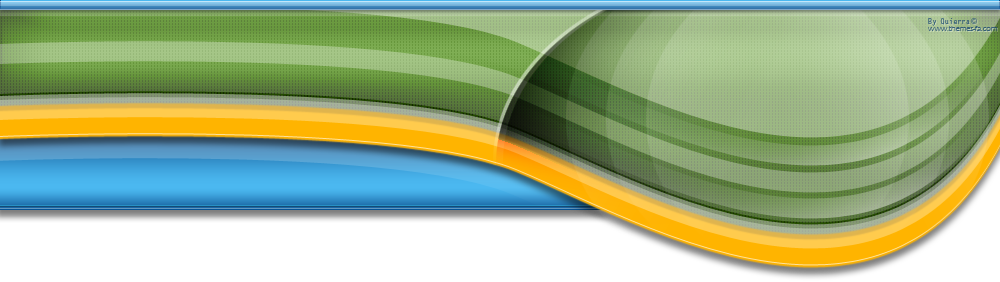

![[Re-opened Beta Version & Rcon Guide Under Maintenance][Guide]About Call Of Duty 4 Dedicated Server Empty](https://2img.net/i/empty.gif)




